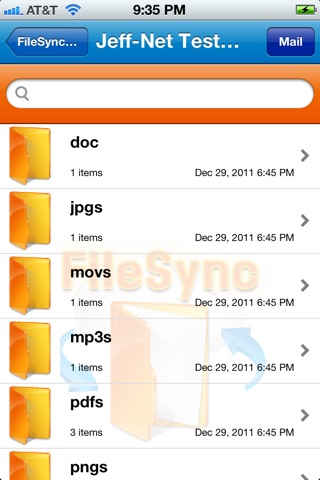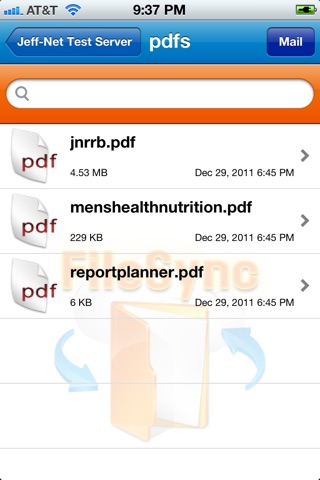FTPFileSync - Sync Your Files To Your Device
New! Version 5!
Before DropBox, Box, Google Drive, or OneDrive, there was FileSync (now FTPFileSync), a pioneer in file sharing on mobile devices. FileSync was one of the first 1000 apps in the AppStore, officially released in September 2008 (the Apple AppStore opened July 2008). In 2015, FTPFileSync was re-written from the ground up.
FTPFileSync allows you to easily sync one or more FTP servers with your iOS device (iPhone or iPad). Once the files are on your device you can view them with FTPFileSync or open them in other specialty apps.
Standard features include: sync with unlimited FTP servers, file viewer (including zip file support), media viewer/player, portrait or landscape views supported, app password protection, server settings password protection, search, print, PDF scrolling or paging, "Inbox/Open With" FTPFileSync support, and Action menu support (open files in other apps).
FTPFileSync allows you to download all of your files by "SYNCing" with an FTP directory. Anytime. Anywhere.
Heres how some of our current users/business customers are applying FTPFileSync to their daily lives:
* Airlines/Pilots store documents on iOS devices for quick reference
* Sales presentations
* Portable training/instructional job videos
* On-the-road salesman can download inventory and sales reports
* Study guides for students
* Programmers have quick access to source code
* Portable file viewing of your important business documents anytime, anywhere - like on a plane, bus, or waiting at the airport
No dragging and dropping! No cleaning up or removing files from your iOS device. Once you enter your server name and FTP settings, everything is automatic.
Set up your connection to your FTP directory, and press SYNC button. All files and folders in your remote FTP directory are downloaded and current files on your iOS are re-syncd. All at the tap of a button!
All popular formats are supported, including PDF, DOC, MOV, MPEG, MP3, HTM, TXT, BMP, and JPG. Any files that are not recognized are opened as text files.
No USB cable needed!
No special software for copying files to your iOS device needed!
No dragging and dropping!
No deleting, clean-up, or file maintenance on iOS device needed!
No local network connection needed!
Both PC and Mac users can benefit from this application!
What makes us different than our competitors? We use FTP (file transfer protocol) to copy/sync files to your iOS device. And youre copying YOUR DATA from YOUR SERVERS.
Lastly, some users ask... what is FTP? FTP is a simple protocol that allows you to connect with a remote computer (server) and upload/download files. All computers on a network have an IP address (think of it as a unique phone number to get to the machine). You connect to the machine, enter an ID/password, and what file directory you want to use. From there, using FTP, you can upload/download files.
You MUST UNDERSTAND the basic concepts of FTP to use FTPFileSync. FTPFileSync downloads files from your FTP server(s) to your iOS device. Please note, you can not UPLOAD files using FTPFileSync.
If you have any questions, please visit our website. We have more information and many additional screenshots there.